Selling a gallery as individual images, or as a whole
The images/videos in a gallery can be sold independently (as separate items), or a gallery can be sold in full (in this case all files are sold to the customer under a single price, regardless of the gallery size).
To access the pricing options for a gallery, open the gallery under My images & videos and open the Prices popup.
Selling individual images
This section attaches predefined pricing profiles to all files in the gallery. It simply automates the process of selecting one or more images or videos and attaching/detaching pricing profiles. Please refer to the pricing profiles documentation for more information about pricing profiles.
Selling a whole gallery at a fixed price
This allows you to sell a gallery as a whole and deliver all files under a single price. Just like for individual images, it is possible to sell the original files downloads and/or also to sell lower-resolution downloads.
In addition, it is also possible to sell the gallery as an “offline” product, i.e. a product that you will deliver outside of the system (e.g. physical product).
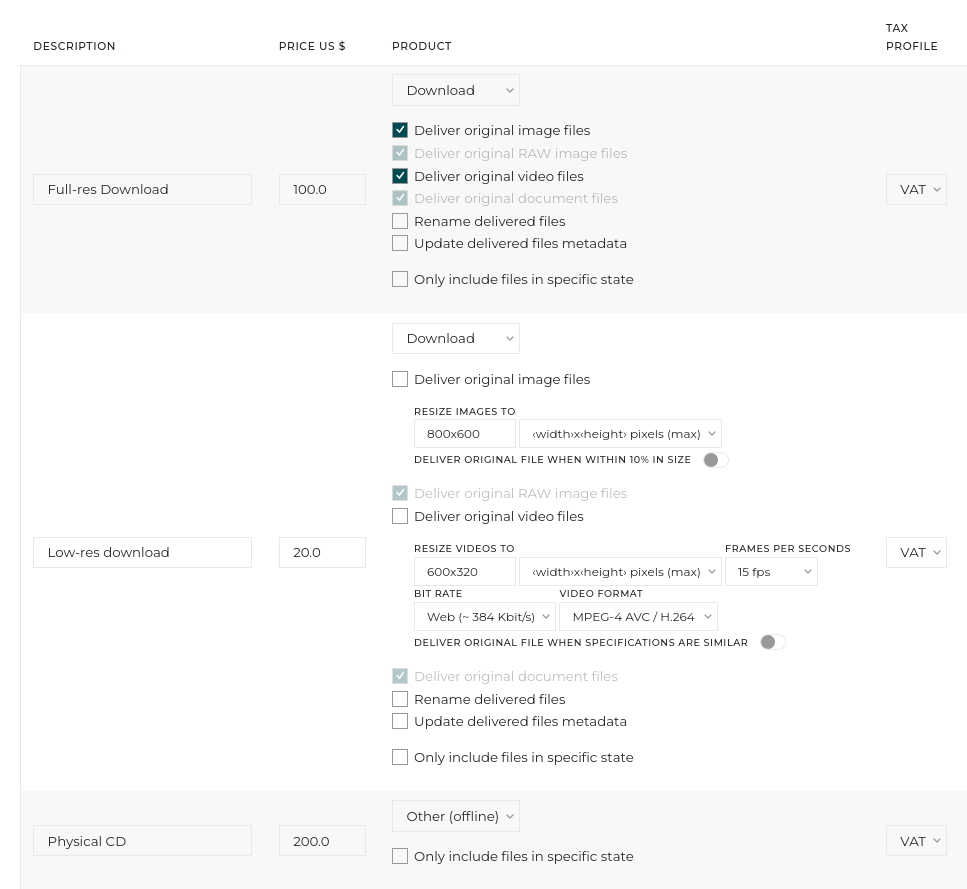
This feature is available for galleries of up to 2000 files. The Buy whole gallery button will not appear on the gallery (thumbnails pages) if the gallery display style used by the gallery hides the gallery-wide “action buttons”.
Selling all files in a gallery at their unit price
On your website, this adds the option to add to the cart all priced files in the gallery, at once, via a customizable Buy whole gallery button.

The files are priced according to their individual pricing profile(s). When the files have different pricing profiles, the customer will be able to add to their cart all files for the pricing profile of their choice.
Only the pricing profiles with the setting Offer to add many files to the cart in one go activated are considered.
This feature is available when adding up to 500 files to the cart. The Buy whole gallery button will not appear on the gallery (thumbnails pages) if the gallery display style used by the gallery hides the gallery-wide “action buttons”.
 PhotoDeckHelp Center
PhotoDeckHelp Center