Creating a first pricing profile
Go to My business / E-commerce / Products to create a new pricing profile: use one of our example templates, then adjust to taste the options and prices. Start with only a few options initially.
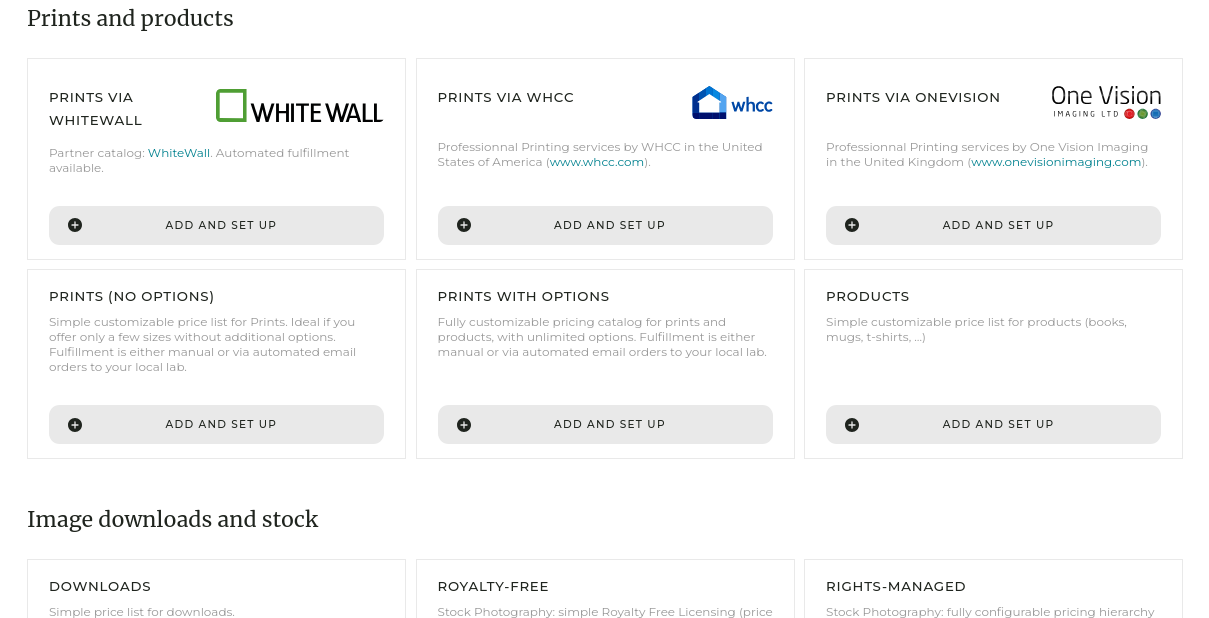
Once your pricing profile is defined, go to My images & videos, select the images you wish to sell under that pricing profile, and in the right-hand-side panel, attach the new pricing profile to these images.
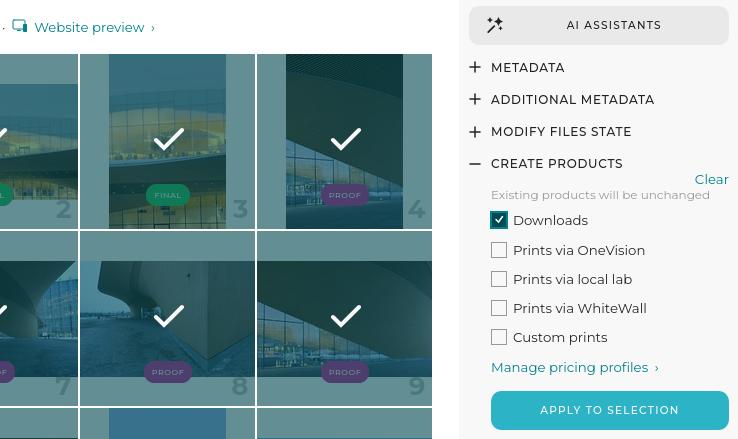
On your website, pricing options will then appear for these images.
At this point, we strongly recommend you test the system, putting yourself in the role of a client, to better understand how it works. For clarity, remember to use a different email address for the test client than the one you use to access your PhotoDeck account!
 PhotoDeckHelp Center
PhotoDeckHelp Center