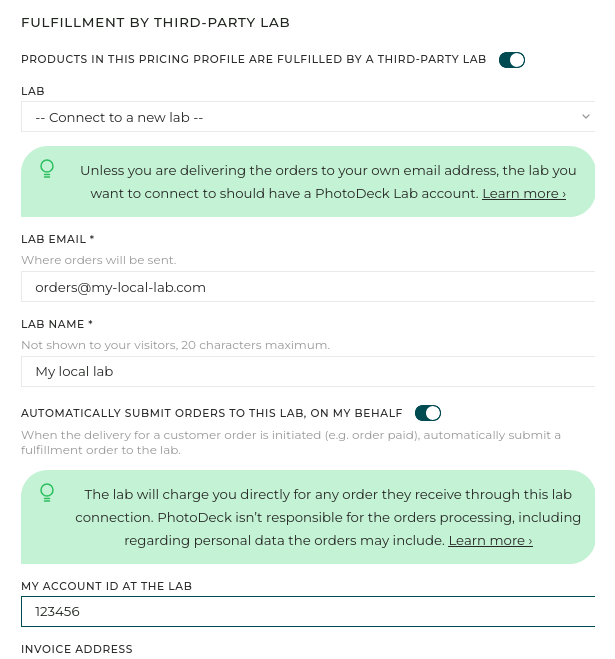Prints fulfillment via your local lab
This type of automated fulfillment is meant for local and flexible pro labs, and in case our off-the-shelf partner lab integration does not suit you.
You can work with any lab for automated print fulfillment, as long as they are able to receive orders via email.
If automated fulfillment is enabled for one or more items ordered on your website, the system will automatically email an order to the lab(s) in question, on your behalf, to print and ship these items.
An order email to a lab includes:
- The information you will have specified when connecting your account to the lab: your contact and billing information, printing and shipping preferences, special instructions, etc…
- A delivery address, either yours or your client´s, depending on your preferences and the lab´s drop-ship capabilities ;
- The detail of the ordered items to print (as shown in the order placed by your client, i.e. as you have specified them in their pricing profile). Your sales prices are excluded, as well as items not fulfilled by the lab ;
- A link for the lab to download the original high-res files required for printing. The files will be precropped as needed, if print sizes are known and cropping is enabled on the corresponding pricing profiles.
You will receive a copy of all orders emailed to your lab(s).
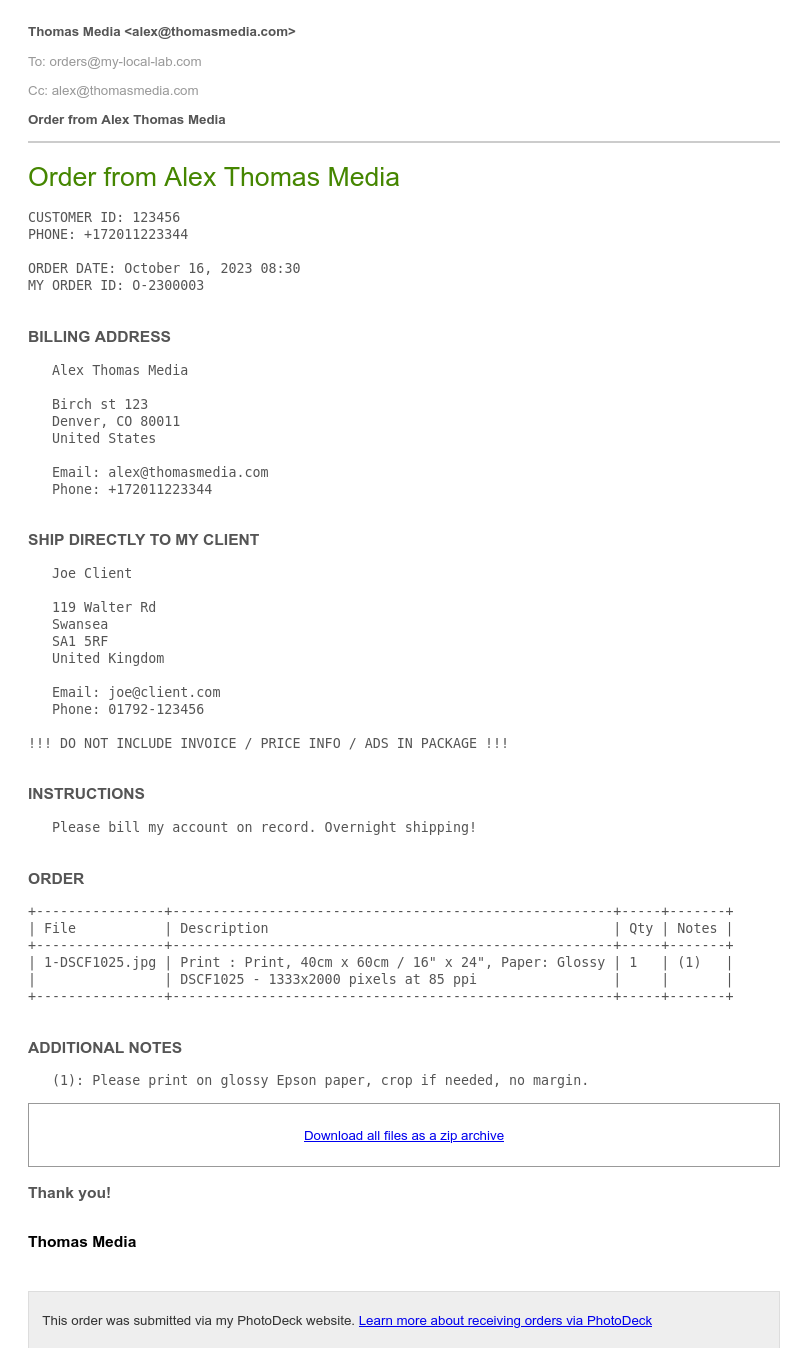
Is my lab supported?
Any lab that is able to accept orders by email is supported. A lab simply needs to open a free Lab account on PhotoDeck to be supported. The lab will bill you directly.
Feel free to send your lab more information about receiving orders via PhotoDeck.
You keep a direct relationship with the labs you use. PhotoDeck´s role is merely to forward orders for fulfillment purposes on your behalf, it is therefore your responsibility to ensure that no unnecessary order is sent to a lab, and that if any personal data is included in the orders, the lab is able to process them legally (e.g. GDRP)! You also need to make sure that the lab can work with the descriptions you use in your pricing profiles and your additional instructions.
How do I enable fulfillment by a lab?
The connection happens in your pricing profiles. For every Print pricing profile, you can associate a lab for fulfillment. This way, you can chose to have some products fulfilled by a lab, and others (using a different pricing profile) by another lab, automatically.
You can also associate a pricing profile with a lab for fulfillment without having orders automatically emailed to the lab. In this case, you will have to send the order manually via a dedicated button on the client´s order page in your admin space.
Step-by-step setup
- Open the pricing profile for your prints under My business / E-commerce / Products, and click on Lab connection ;
- Activate the checkbox Products in this pricing profile are fulfilled by a third-party lab ;
- Configure a new lab:
- Enter the email address of the lab where orders will be sent (communicated by the lab), and a name for the lab (for your own use). The lab must have a Lab account associated with that email address ;
- Enter your Account number with the lab (optional) ;
- If you wish to send the orders to the lab manually via the dedicated button on each relevant order´s page, uncheck the Automatically submit orders to this lab, on my behalf box ;
- Fill in the instructions that will be sent with every order. For example, invoicing/billing instructions -- but don´t include confidential information! (You will be able to reuse this lab connection of other pricing profiles). You can also provide additional instructions specific to the products in the pricing profile, if needed. For example, paper and margin choice.
- Click on the Create button.
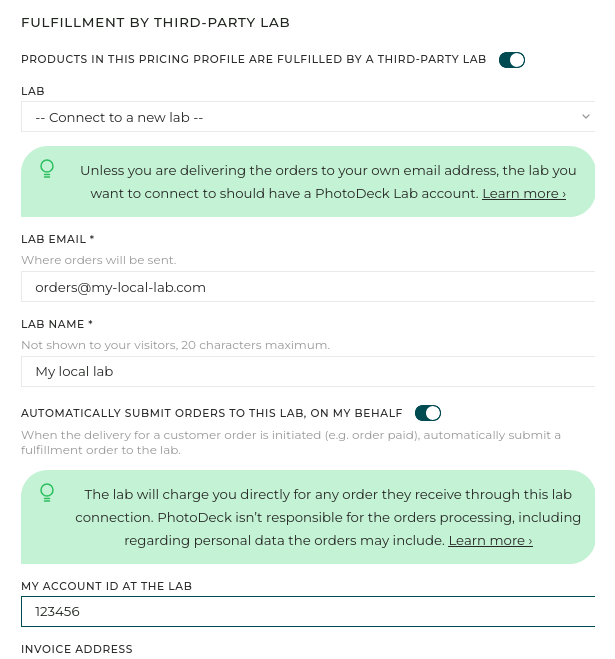
- Hit Save. Done!
Make sure that the lab is able to fulfill your orders as specified !!!
Shipping
To charge for shipping, select a shipping profile under the Taxes and shipping tab. You might need to create a shipping profile first. Once the shipping profile is associated, you can define in the shipping profile settings whether you would like the lab to ship directly to your clients, or to you.
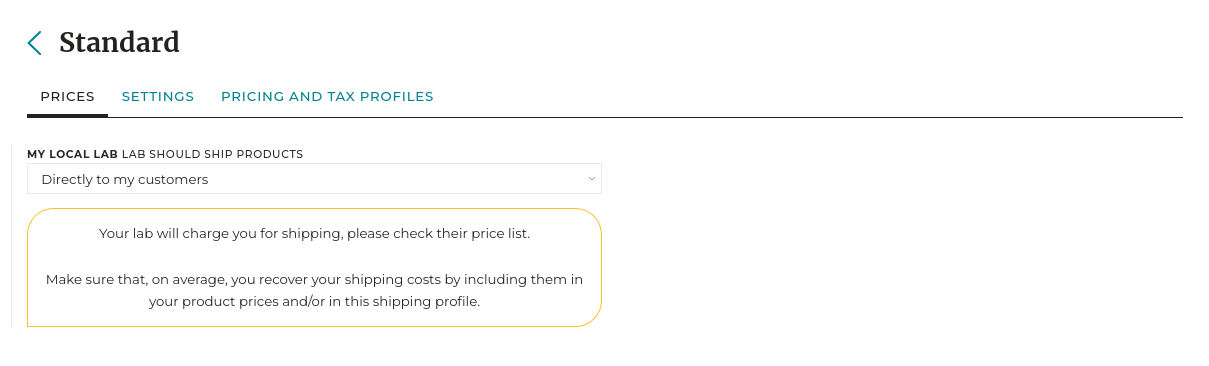
If no shipping profile is associated to the pricing profile, shipping will be free to your customers, and the lab will be instructed to ship directly to them.
Fulfillment for Packages
A lab can also be used in connection with a Package pricing profile. In that case:
- Only the Print items will be ordered from the lab (packages can contain both prints and digital downloads) ;
- You can also exclude items in the package from being fulfilled by the lab, via the Prices table where the package items are defined.
Grouping orders to save on shipping
To automatically group multiple client orders into a single order to the lab:
- Open the settings for the lab connection ;
- Uncheck the Automatically submit orders to this lab, on my behalf box ;
- Check the Group multiple customer orders into single lab orders box.
When new customer orders are ready to be delivered (e.g. when they are paid), they will be combined into a single order to the lab, until you manually send that grouped order to the lab (via the dedicated button from any relevant customer order page).
 PhotoDeckHelp Center
PhotoDeckHelp Center