Adding information to products and customizing their presentation
Adding text and content on the product and pricing pages helps you promote them with sales messages, but also provide additional information to reduce the buyers’ uncertainty and reassure them.
For example, it is a good idea to provide details about finishing and mounting for framed prints, as well as information on delivery (also for digital products), right on the product page (perhaps with links to dedicated pages to learn more).
To add information to all image/video products offered via a given pricing profile, open the pricing profile under My business / E-commerce / Products, then open the Presentation and Settings tab.
You can then customize the Product presentation field and add text or images, either before of after the pricing module. Please check the result also on a mobile device.
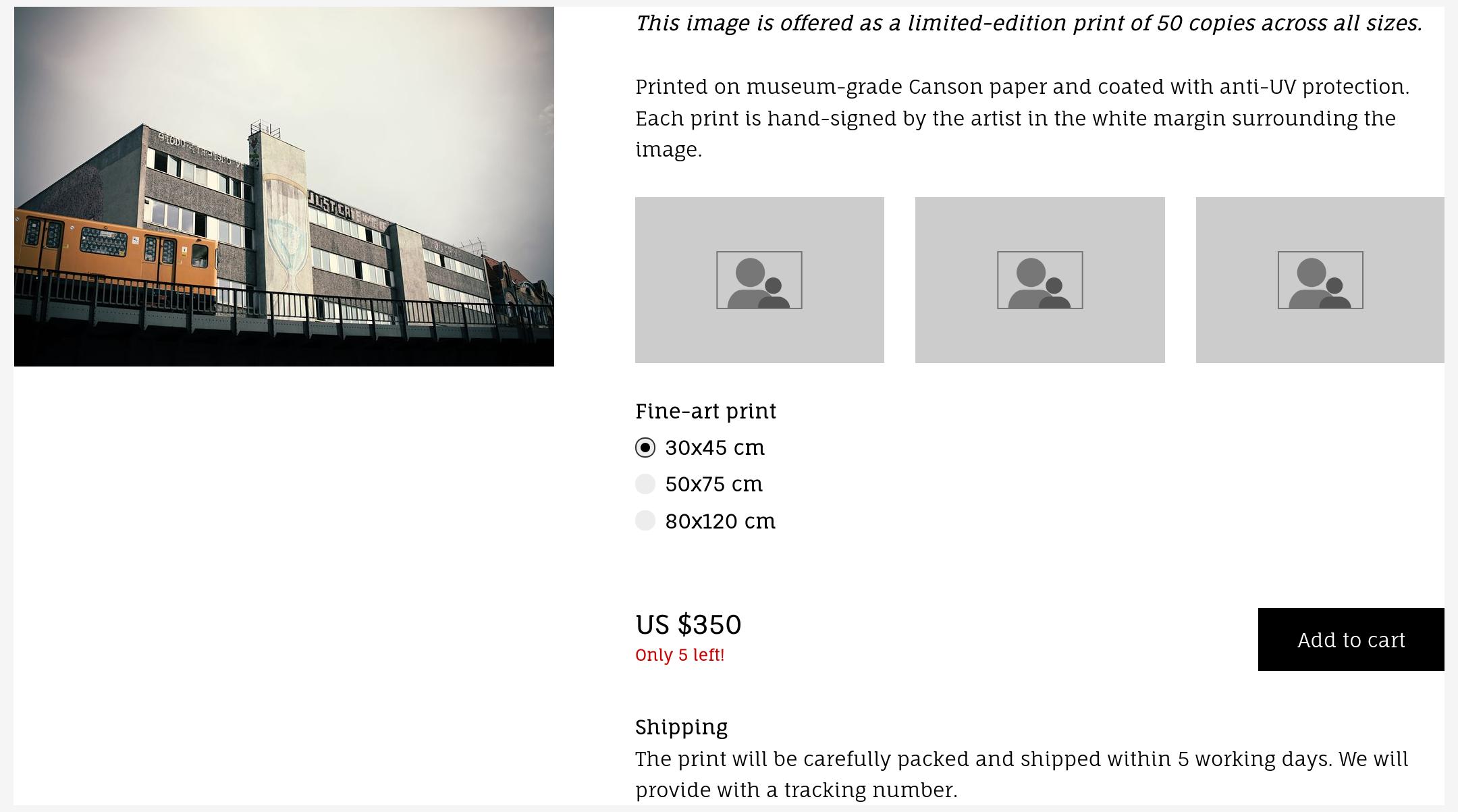
Adding image/video-specific information
In addition to adding information displayed for all files, you can also add details specific to an image/video, for example notes about a limited edition. Unlike the file’s title and description, this will only be shown in connection with the pricing module for that pricing profile and in addition to the general information provided by the pricing profile.
To add information for a specific image, select the image under My images & videos, and under Products click on the pencil icon next to the pricing profile in question.
 PhotoDeckHelp Center
PhotoDeckHelp Center