How do custom shipping profiles work?
When a client purchases an item on your website, the system looks for Shipping Profiles attached to this item (based on its Pricing Profile).
If there are several shipping profiles available for that item, they are displayed as options, and the client can choose upon checkout. To offer multiple shipping options, you must create a shipping profile for each option.
If the items are in different Shipping Tiers, the price for the Shipping Tier with highest Priority (usually the most expensive) is used. Shipping tiers are used to offer different prices based on size and weight (see below for details).
Example
You have defined 2 shipping methods (ie. you’ve created two shipping profiles), “Standard Mail” and “Expedited delivery”, and associated them to your Pricing Profile for Prints.
For both Shipping Profiles, you have defined 2 shipping tiers, “small items” and “large items”.
A client purchases the following:
- 1 large print
- 6 small-size prints

The client chooses the “Standard delivery” option. Shipping costs to your clients will therefore be the price you have set for the “large items” tier in the “Standard Delivery” Shipping Profile.
Shipping prices do not take quantities into consideration. For large/heavy items, it is therefore important to factor some of the shipping costs into the actual products’ prices (i.e. in the pricing profile).
Shipping Tiers
Shipping tiers are used to define what price to apply, within a shipping profile, based on the size/weight of items. (Shipping tiers are invisible to your clients. To offer multiple shipping options, you must instead create a shipping profile for each option.)
This allows you, to some extent, to align Shipping Tiers with the Shipping Tiers used by your Shipping carrier. For example “Small items under 1 pound” would be a good shipping tier if the shipping carrier for that Shipping Profile has defined such a tier.
Shipping Tier Priority
When multiple items of different sizes are purchased, the underlying idea is that the biggest item(s) define the shipping cost.
To that avail, the Priority defines what tier should be used when multiple items are purchased, with different Shipping Tiers.

For example, when a client purchases items in a “large items” Shipping Tier, and items in a “small items” Shipping Tier, the Shipping price will be the one corresponding to the Shipping Tier with highest priority (normally the most expensive).
Keep it simple!
Considering that the number of items purchased does not affect the shipping price, and that customers are used to simple, flat-fee shipping costs, we recommend you keep your shipping profiles simple and that you consider shipping as a product of its own, rather than attempting to match exactly actual shipping costs.
Attaching Shipping Profiles to Pricing Profiles
For each Pricing Profile, you can offer several shipping options, by linking the Pricing Profile to several Shipping Profiles.
When attaching a Shipping Profile to a Pricing Profile, you will define the default Shipping Tier to be used. For example, if you sell mostly small prints, the default Shipping Tier for a Shipping Profile would be the one corresponding to small items.
Then, for each option in the Pricing Profile, you can define a new Shipping Tier that will override the default. For example, if the default Shipping Tier is for small items, you can specify that for large prints, the Shipping Tier be changed to one for bigger items.
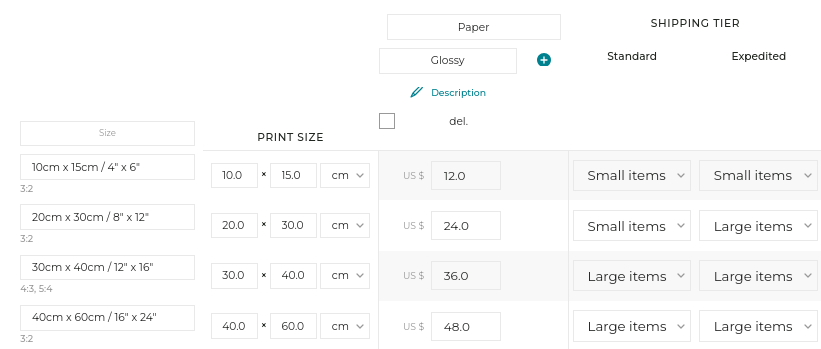
 PhotoDeckHelp Center
PhotoDeckHelp Center