Creating a custom product page optimized for sales
PhotoDeck makes it easy to create custom pages optimized to selling a specific product. While galleries make it easy to customers to browser, select and purchase from thousands of images and videos, creating a custom page for a product helps promoting specific products, like services, a limited set of fine art prints, or other products like books, calendars, workshops etc…
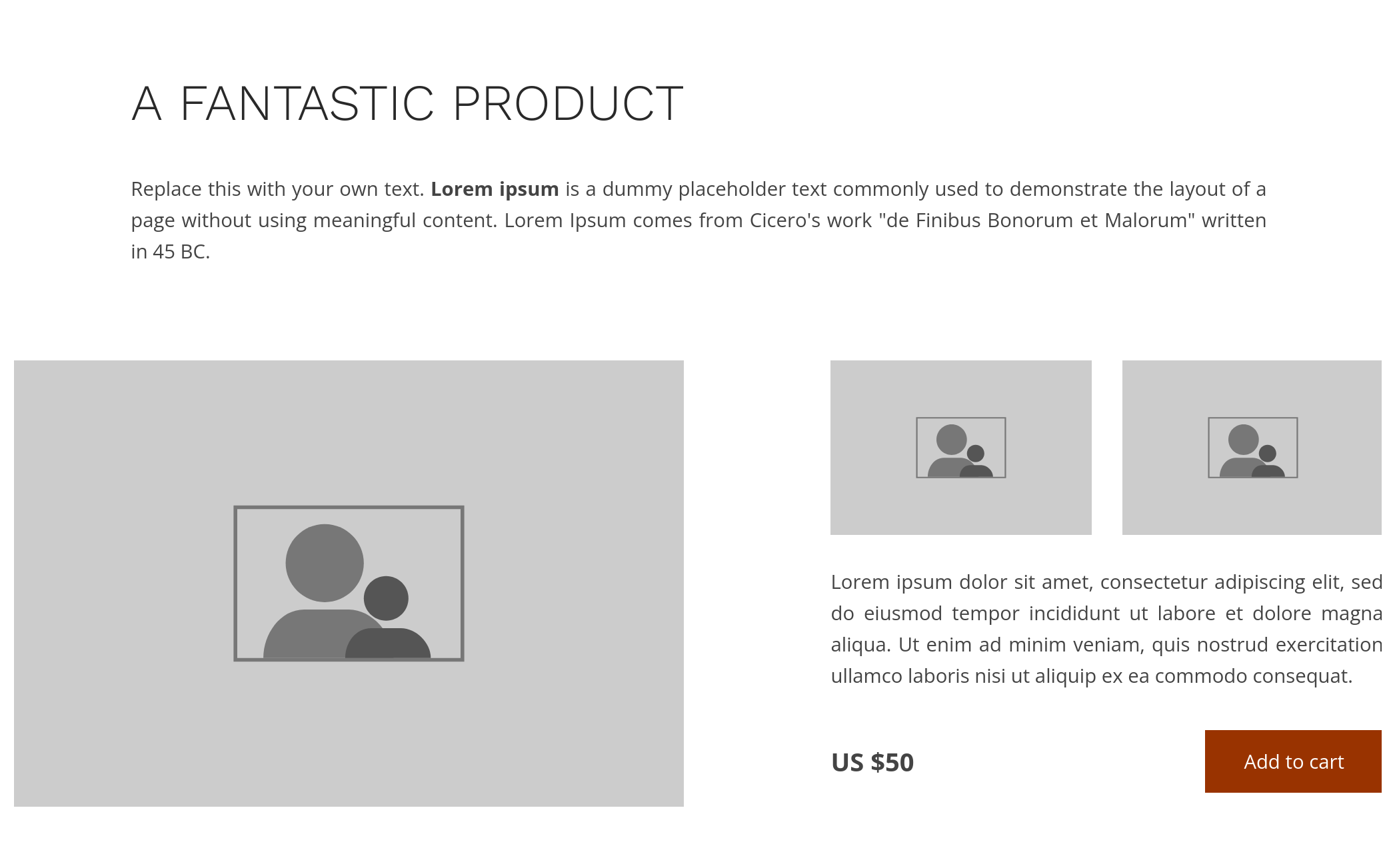
You can create a custom product page by following these steps:
- If the product is an image that is already priced, skip this and go to the next step.
- If the product image is not yet present in a gallery, upload a representative image into a gallery (the gallery can be hidden).
- Attach a pricing profile to that image to make it purchaseable. For services or other products, make sure that the pricing profile is based on the “Product” pricing profile template, so that the image itself is not digitally delivered after purchase.
- Create a new custom page from My website / Pages not in menu / New custom page, selecting the template you prefer as a starting point.
- In the page editor, add images and text to promote and describe the product.
- To display the price and “Add to cart” button, also add a Product element and choose the representative image you are selling. You can sell several products on the same page.
- When the page is ready, add a link in your navigation menu and/or on other pages for your customers to access it.
That’s it! Your customers are now able to access your custom product page, and add the product to their cart directly from it.
See also
Using the free content editor ›What is a custom page? ›
Adding text and other contents to a gallery’s page ›
Adding a link, gallery or page in the menu navigation ›
Your website’s currency ›
Charging sales taxes ›
How do custom quotations work? ›
Allowing clients to add information to an order ›
Customizing Rights-Managed profiles ›
Customizing Download / Royalty-Free price lists ›
Creating a first pricing profile ›
What is a pricing profile? ›
Changing your website’s frontpage ›
Canceling an order ›
Exporting orders for statistics, reporting or accounting ›
Custom slideshows as banners and page backgrounds ›
What is a cart? ›
Setting up a multi-photographer agency or a creative agency ›
What happens when a client orders digital images or video clips? ›
Integrating with Card Payment Providers ›
Automatic quantity discounts ›
Accepting other forms of payment ›
Discount coupons ›
How are digital images/videos delivered? ›
Defining delivery format of images and videos ›
Specifying delivered files’ names ›
Selling a gallery as individual images, or as a whole ›
Showing products sizes that don’t match image ratios ›
Customizing a partner lab’s catalog ›
What is a shipping profile? ›
How do custom shipping profiles work? ›
Step-by-step shipping setup ›
Prints fulfillment via your local lab ›
Selling prints via a partner lab (with video tutorial) ›
Shipping options for partner lab fulfillment ›
Galleries for private customers ›
Galleries for professional clients ›
 PhotoDeckHelp Center
PhotoDeckHelp Center