FTP upload
To upload images to your FTP account, connect using the settings indicated on the Upload page.
Images and videos uploaded via FTP are not published to any gallery. You will find them under All files, and you can publish them to a gallery from there. It is not possible to create galleries via FTP.
FTP folders are scanned once per hour for new images, which are then moved to your PhotoDeck account (if you don’t want to wait, you can force an immediate import from the Upload page).
You will receive a confirmation email after each successful import from your FTP folder.
Please note:
- Make sure to use the TLS/SSL protocol if your FTP software supports it (or use software that supports it): connection to port 21, using AUTH SSL (“Explicit SSL”). This will encrypt and secure the file transfer.
- Keep your folder name secret, provide it only to people you want to allow uploading for: anybody who knows your folder name will be able to upload images to your account. If in doubt, you may change it at any time.
- For security reasons, folders are hidden: you should point your FTP client directly to your own folder.
- Files in unrecognized formats will be deleted.
- Files are automatically removed once they are imported to your PhotoDeck account
- You may only list and upload files to your inbox. Creating directories, renaming, deleting or downloading files is not possible.
- Only 3 concurrent uploads are possible. You may add as many files as you wish in a batch, but max 3 batches are possible at the same time.
Example settings: Cyberduck
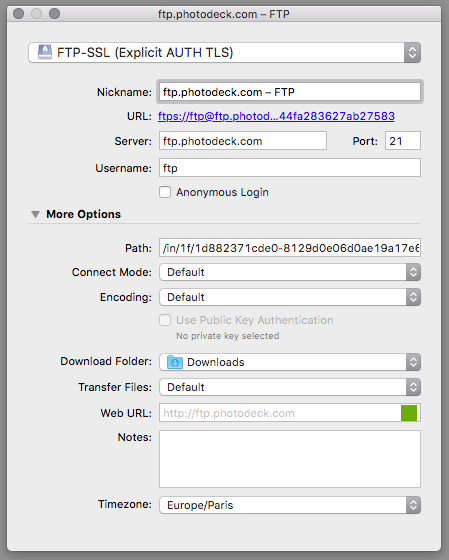
 PhotoDeckHelp Center
PhotoDeckHelp Center