Keywording and captioning by artificial intelligence

PhotoDeck’s AI assistants make it possible for you to submit your images to AI providers to automatically generate new keywords and metadata for your images.

Amazon Rekognition, Microsoft Computer Vision and Open AI ChatGPT are powerful AI tools that use machine learning algorithms to analyze the content of images and automatically generate tags and metadata based on what they “see”. By submitting your images to these services, you can quickly and easily add new metadata to your images, making them more discoverable.
To take advantage of this feature, select one of more images you want to submit to the AI providers, and click on AI Assistants. If you haven’t done so yet, add an AI assistant to connect to the provider of your choice with the analysis and metadata options you select. You can then submit the image(s) in a single click.
Once the analysis is complete (and it might take a few minutes), new metadata will be added to your images automatically.
Activate the Automatically perform on newly imported files switch in the assistant’s settings to automatically analyze future uploaded files.
Detection of keywords, tags, titles, texts, bib numbers…
PhotoDeck is about providing you control and offering transparency: AI is a powerful tool but not a “one-size fits all” solution, which is why we offer connections to more than just one AI provider, and we expose their settings.
Each provider offers different options to control how they analyse the images and what metadata they generate. Each assistant’s settings allow you to choose what kind of automated detection you want the AI to perform on your images.
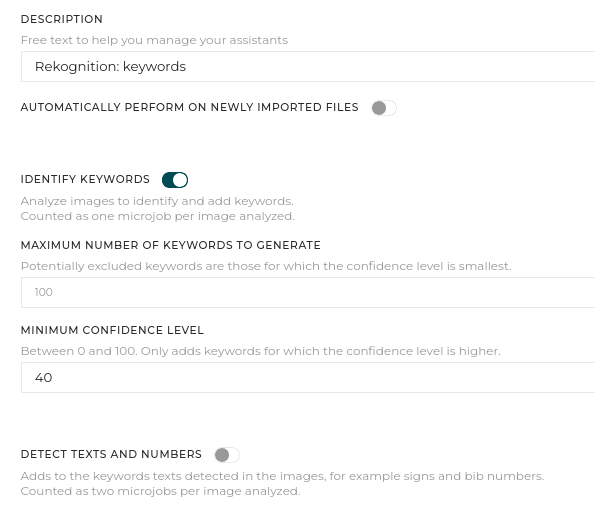
For example, one common option is to detect generic keywords and tags based on the content of the image. This would involve analyzing the visual elements of the image and identifying objects, people, and other elements that could be used as descriptive keywords. This kind of analysis can be helpful for generating broad, general metadata that can be used to categorize your images.
Another option might be to detect text and numbers present in the images, such as bib numbers on athletes or text on signs or advertisements. By detecting this text, the AI can generate more specific and targeted keywords that can help your images to be found by people searching for those specific terms.
In addition, Microsoft Azure Computer Vision and Open AI ChatGPT also allows to automatically create titles / captions which are used prominently on your website and can support your SEO efforts.
Note that you can define multiple assistants for the same provider, allowing you to customize the analysis for different types of images or projects.
For example, you might define one assistants for sports photography that is set up to automatically detect bib numbers, while another assistants for landscape photography is optimized to detect features like mountains, lakes, and forests.
Different AI providers have different approaches in generating metadata and the results might vary. We recommend you try all providers to identify which works best for you.
Make titles and keywords more relevant with ChatGPT prompt customization
ChatGPT’s strength is its ability to generate more “specialized” / less generic keywords and titles.
To steer the kind of keywords identified or make them more relevant to your images, you can adapt the instruction prompt, for example:
- “Identify car brands and makes, car models, their category and main characteristics. For example: Porsche 911 GT3, racing car, two-door”
- “Use the same words an architect would use to describe the image. Identify construction materials. For example: commercial building, glass facade”
Images are submitted one by one to ChatGPT, so refer to “the” image in singular form.
Good practises for effective prompts:
- Be specific in what you ask: for example, “identify animals”, “nouns” / “adjectives”…
- Provide examples of what you expect.
- Ask for objects characteristic or categories.
- Clearly separate (itemize) instructions.
- Provide context, especially if dealing with many images of the same kind: “In this lifestyle advertising image for a clothing brand, …”
Minor changes in the prompt can result in significantly different results, it is therefore worthwhile experimenting.
PhotoDeck lets you create many assistants for the same AI provider, so it is a good idea to create and optimize different prompts for different kinds of images or different contexts.
Write the prompt in English if possible, but other languages can work well too.
Things to keep in mind when using AI image analysis
- AI is a rapidly-evolving field, and image analysis results are not deterministic: the same image might yield different keywords and captions at different times.
- Before submitting images, especially sensitive images, to external AI engines for analysis, make sure to understand their terms and conditions and their implications regarding copyright and privacy, for example.
PhotoDeck does not submit your images to external providers unless you instruct it. In addition, to protect your work from being used to train AI models, we forbid via the robots.txt file known AI robots from crawling/parsing.
FAQ
How do I connect PhotoDeck to an AI provider like Amazon or Microsoft?
To start, you need to create an AI assistant. Select one or more images, click on the “AI metadata” action, and then add a new assistant. You will be prompted to select a provider (like Amazon Rekognition or OpenAI ChatGPT) and configure the specific analysis options you want to use.
Can I set up different analysis settings for different types of photos?
Yes, you can define multiple AI assistants for the same provider. This allows you to customize the analysis. For example, you can create one assistant optimized for detecting text in sports photos and a separate assistant optimized for generating landscape keywords, ensuring the most relevant metadata is created for each shoot.
How can I make sure all my newly uploaded images are automatically analyzed?
In the settings for any AI assistant you create, you can activate a switch that will automatically analyze any new files uploaded to your PhotoDeck account, ensuring your collection remains consistently and fully tagged without any manual intervention.
 PhotoDeckHelp Center
PhotoDeckHelp Center