Changing my website’s language(s)
Your PhotoDeck website is a language freak! Not only can you change your website’s language, you can also have it support multiple languages via the Multi-language add-on.
Languages other than English
All messages that PhotoDeck displays on your website have been translated into multiple languages. We have also translated the default navigation links for the major languages.
Once you have changed your website language, you might still need to translate your own navigation links, and naturally, your own content (pages, metadata, pricing profiles names…).
Multiple languages
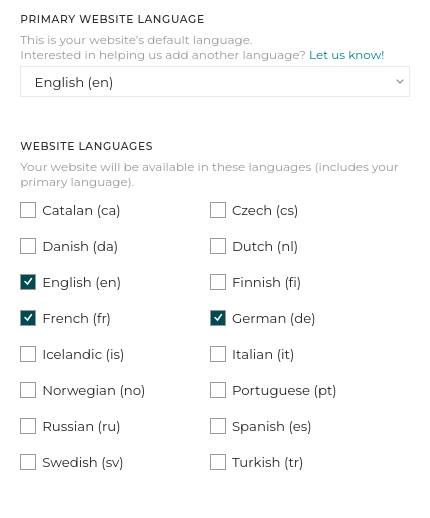
With the Multi-language add-on, your website can work in several languages:
- The primary language is the default language, it is the one used when going directly to your website (e.g.
mywebsite.photodeck.com) - Secondary language(s) are accessible via their own URL. For example:
mywebsite.photodeck.com/esfor Spanish, ormywebsite.photodeck.com/defor German.
When your website supports multiple languages, we recommend you add the “Language switcher” Component in your website design, to make it easy for your visitors to switch language.
Then, all your content can be edited in the various languages your website support.
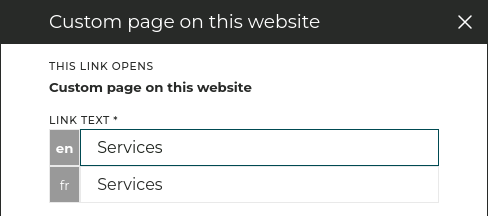

Note: your website automatically notifies Search Engines of the various languages available for each page. This way, Google will automatically direct visitors to the most appropriate language version of your website, depending on their location and language choice.
 PhotoDeckHelp Center
PhotoDeckHelp Center