Creating and using multiple media libraries
When media files within an account must internally be split into different “buckets”, new media libraries should be created.
Media libraries are primarily silos with their own access rights. A team member’s rights on a media library apply to all files in that library.
This allows for example:
- to provide different team members access to different sets of media, i.e. when team members should be able to access some but not all of the media in the account.
Photo agencies might create a media library per photographer, while brands might create a media library per department and creative agencies one per client. - to organize the media in a clearer and more advance way than what Collections can offer. For example, an organization with two sets of media that are fully independent might want to create two media libraries, each with its own collections and watermark settings.
All media libraries share your account’s storage quota. Team members can be given access to multiple media libraries.
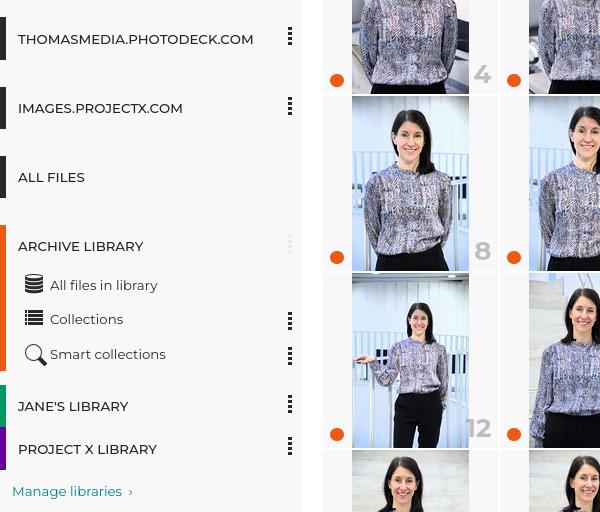
An account with two websites and three media libraries
What is proper to a media library?
Each media library has its own:
- Media files and metadata
- Collections and smart collections
- Watermark settings
- FTP ingest folder
- File export settings
Creating media libraries in a way that properly matches your workflow and business model will help you benefit most from PhotoDeck. Feel free to contact support for any question, or to inquire about our consulting services.
Publishing to a website gallery from multiple media libraries
Websites and media libraries are fully independent. It is possible to publish to the same website gallery from multiple media libraries.

On the gallery’s admin page:
- the colored tag on each media indicates what libraries it is stored in ;
- if his rights on the website allow it, a team member can see the media from media libraries he/she doesn’t have access to.
See also
Adding, managing and deleting websites ›Adding and managing team members ›
What is the difference between collections and galleries? ›
What are smart collections for? ›
Using automation features ›
How should I organize my galleries? ›
Setting up a multi-photographer agency or a creative agency ›
Private galleries and free downloads authorizations ›
Hiding a gallery ›
How do client accounts work? ›
Galleries for private customers ›
Galleries for professional clients ›
 PhotoDeckHelp Center
PhotoDeckHelp Center